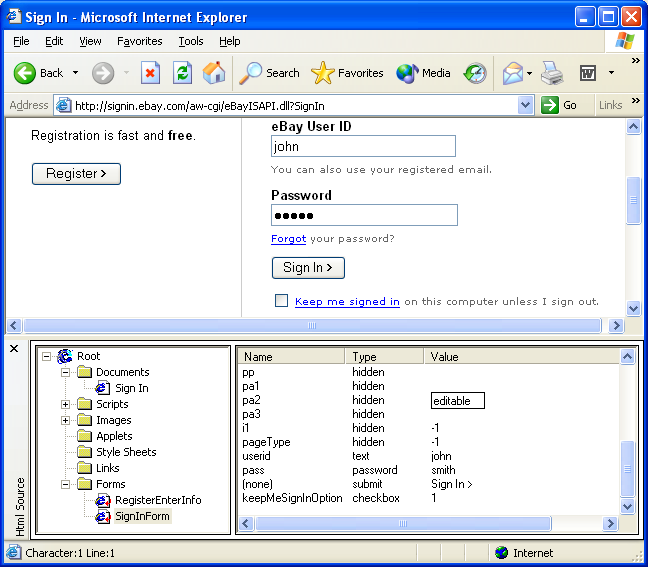
HTML Source Code Explorer Bar 2.0 allows you to view and edit all fields of an HTML form. This includes hidden fields. Changes made to the field values are injected back into the live HTML of the webpage you are viewing. This makes it possible to research the behaviour of the CGI program handling the form. Beware: some CGI programs do not respond well to altered hidden form fields.
|
This program should run on all Windows versions released after 1995. It was
tested on WinMe and XP Pro.
|
You can download HtmlBar version 2.0 here.
Also read the ReadMe file.
After downloading the .msi file, right click on it, and select
Install. For de-installation, right click the file and select
Uninstall or use Add or Remove Programs in the Control
Panel. When upgrading HtmlBar, you have to remove the old version
first. Simply installing a new version will have no effect! You can use the
new .msi to uninstall an older verion.
After installation, HtmlBar can be activated in Internet Explorer by
selecting View -> Explorer Bar -> HTML Source.
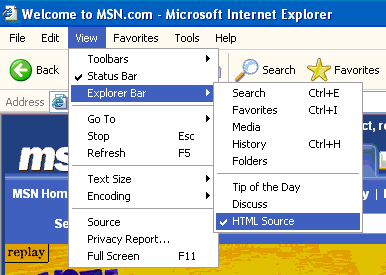
HtmlBar is essentially an Internet Explorer plugin and requires the following to be present on your system: